Fill a Valid Iowa Appearance and Answer Template
When faced with a small claims case in Iowa, understanding the process of filing an Appearance and Answer form is crucial for your legal standing. This form serves as your official response to the claims made against you, allowing you to present your side of the story. Upon receiving notice of the case, it is imperative to act promptly by completing the Answer & Appearance form. The process begins with filling out the necessary information accurately. Once completed, the form must be scanned and saved as a PDF. Subsequently, you will need to navigate to the Iowa Judicial Branch's Electronic Document Management System (EDMS) website to register for an account. This step is essential, as it enables you to submit your documents electronically. After logging in, you will enter specific details about your case, including the county and case number. The next steps involve selecting the appropriate document category and type before uploading your scanned form. Finally, reviewing your submission for accuracy ensures that your filing is complete before you hit the submit button. Each of these steps is vital to ensure your response is filed correctly and on time, safeguarding your rights in the small claims process.
Iowa Appearance and Answer Preview
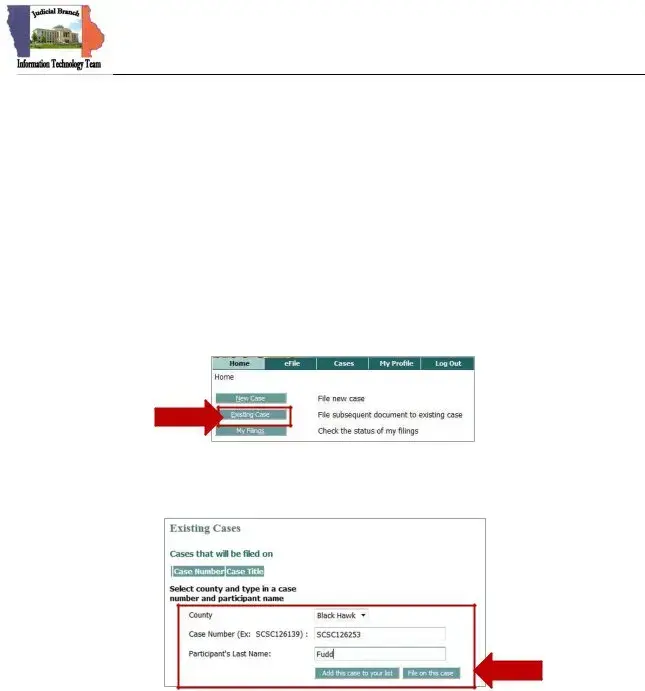
Small Claims Answer & Appearance
Steps to file an Answer & Appearance in Small Claims
These steps should be followed when filing an Answer & Appearance in a Small Claims case. After receiving notice in regards to the case, an Answer & Appearance should be filed.
1.Complete the Answer & Appearance.
2.Scan and save Answer & Appearance form as a .pdf formatted document.
3.Open a web browser and open the following website: https://www.iowacourts.state.ia.us/EFile/
4.Click Request Account.
5.Complete the required registration fields and complete the registration.
6.Log In using the Username and Password just created.
7.Click Existing Case.
8.Enter in the following fields: County, Case Number, and Participant’s Name.
9.Click File on this Case.
Electronic Document Management System |
Page | 1 |
EDMS_FilingAnswerAppearanceSmallClaims_RG_3.1
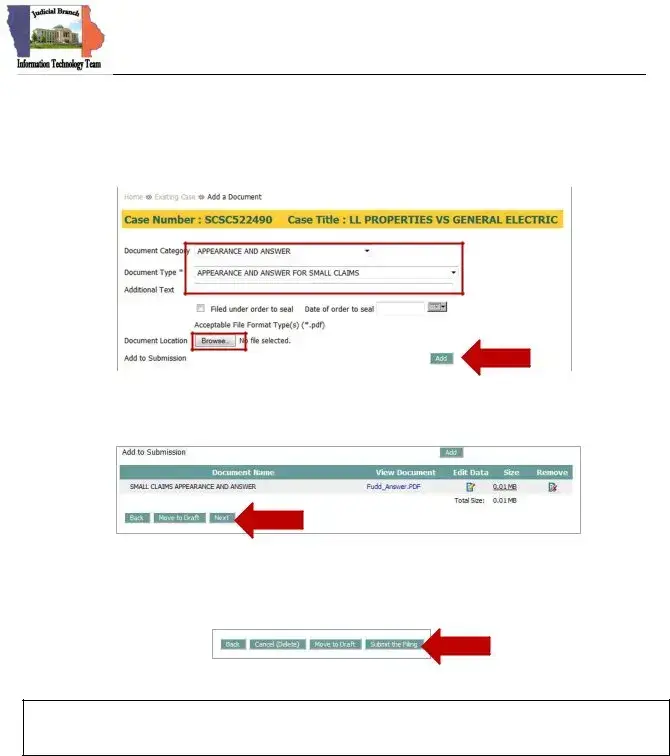
Small Claims Answer & Appearance
10.Select Appearance and Answer from the Document Category.
11.Select Small Claims Appearance and Answer from the Document Type.
12.Click Browse to locate the Answer and Appearance document (scanned earlier as .pdf formatted document).
13.Click Add.
14.Click Next.
15.Review the filing. Make changes as needed (not illustrated).
16.Click Submit the Filing.
The information contained in the training materials for the Iowa Judicial Branch Electronic Document Management System (EDMS) is for instructional purposes only and is not intended to and does not constitute legal advice under any circumstance.
Electronic Document Management System |
Page | 2 |
EDMS_FilingAnswerAppearanceSmallClaims_RG_3.1
Document Attributes
| Fact Name | Details |
|---|---|
| Governing Law | The Iowa Appearance and Answer form is governed by Iowa Code Chapter 631, which pertains to small claims actions. |
| Purpose | This form allows a defendant to respond to a small claims lawsuit and formally appear in court. |
| Filing Requirement | An Answer & Appearance must be filed after receiving notice of the case. |
| Document Format | The completed Answer & Appearance form must be saved as a .pdf document before submission. |
| Online Filing | Filing is done electronically through the Iowa Judicial Branch's Electronic Document Management System (EDMS). |
| Registration | A user must create an account on the EDMS website to file the form. |
| Case Information | When filing, the user needs to provide the county, case number, and participant's name. |
| Document Categories | Users must select "Appearance and Answer" from the Document Category and "Small Claims Appearance and Answer" from the Document Type. |
| Submission Process | After reviewing the filing, the user must click "Submit the Filing" to complete the process. |
Popular PDF Forms
Iowa Dot Form 411007 - It outlines specific exemption scenarios for registration fee payments, providing clear guidelines for applicants.
When preparing for the future, having a Texas Durable Power of Attorney in place is essential, as it not only allows you to designate someone to manage your financial or medical decisions, but it also provides peace of mind knowing that your affairs will be handled according to your wishes. For more information and to obtain the necessary documentation, you may visit Texas Documents for assistance with this critical process.
Iowa Tax Forms - Detailed instructions on deductible business expenses are included, catering to self-employed individuals and small business owners.